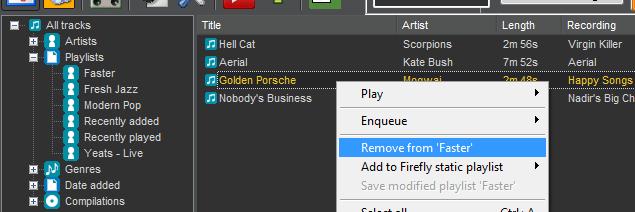Playlists
The server's playlists are available through the navigation pane. Selecting a playlist causes its tracks to appear in the Track List pane.
Playlists are not pre-loaded on start-up. They are populated from the server when first selected - so you may notice a delay, depending on how fast the server responds (I have a Firefly server running on an IcyBox NAS which is quite slow, in contrast I have a forked-daapd server running on a Unix box which is quite fast - but then forked-daapd has its own flaws). Once populated, playlist contents are cached for the duration of running of Winamp, so selecting a playlist again should be quicker. You may refresh a playlist's contents from the server on request (useful for smart playlists which might refer to play counts, last played time, or other variable information).
Adding playlists
You can add a new smart or static playlist to the server (only possible with Firefly/mt-daapd servers). Whilst it is possible to create a new smart playlist, no syntax checking will be done. So it is probably better to use the built-in web interface supplied with Firefly for complex smart playlists. To add a playlist, right-click on the top-level Playlists item in the navigation pane to access the menu shown below.
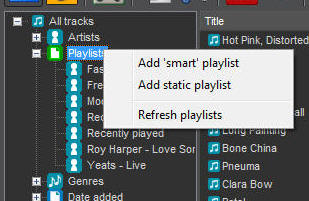
Note: here, 'refresh playlists' means refresh the names of available playlists, not their contents.
Other Playlist options
Right-click on an individual playlist to access this menu. Send playlist tracks to play or enqueue, edit the playlist name or criteria (only for Firefly/mt-daapd servers, not forked-daapd), delete the playlist (further confirmation is requested). Here, 'Refresh from server' will re-query the server and re-populate the cache of track items for that playlist.
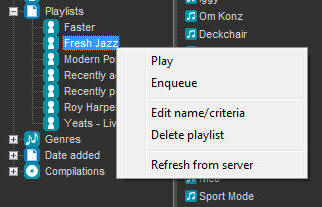
Add tracks to static playlists
You may add any tracks to an existing Firefly/mt-daapd static playlist. Right-click on the track or selected tracks, choose 'Add to Firefly static playlist, and select the name of the playlist to which you wish to add the tracks. See screenshot below.
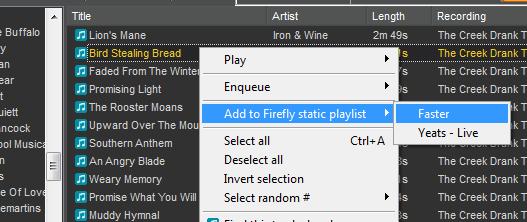
Removing tracks from static playlists
When a static Firefly/mt-daapd playlist has been selected, and its tracks are displayed in the Track List, it is possible to delete tracks from this playlist. Right-click on the track or selected tracks, and click 'Remove from'. A further confirmation is requested before the track is removed from the playlist. See screenshot below. Of course, tracks are not deleted from the DAAP server, only from the playlist.