Configuration
Settings may be changed via the configuration dialog, which can be accessed
either; by clicking the
![]() icon on the plug-in toolbar; by right-clicking on the 'DAAP Servers' item in the
Winamp media library and choosing 'Configure...'; or via the Winamp Preferences
dialog (Plug-ins->Media Library->Firefly / DAAP Client->Configure selected
plug-in button).
icon on the plug-in toolbar; by right-clicking on the 'DAAP Servers' item in the
Winamp media library and choosing 'Configure...'; or via the Winamp Preferences
dialog (Plug-ins->Media Library->Firefly / DAAP Client->Configure selected
plug-in button).
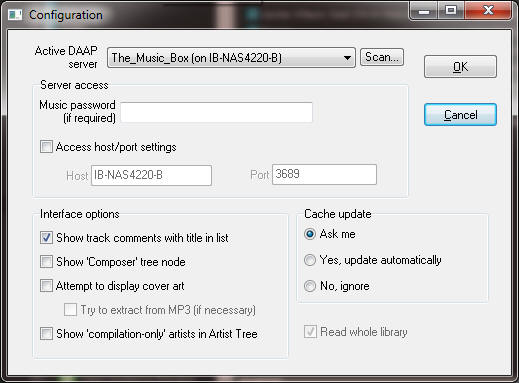
Active DAAP Server
The plug-in supports multiple servers with individual configurations, although only one server can be active at any one time. If multiple servers are available then the active server can be changed by selecting from this drop-down list. The drop-down list will have been populated with servers during initial configuration, if multiple servers were found at that time. At any time the network can be rescanned for available servers by clicking the 'scan' button.
If there are multiple servers, then the server that is showing in the Active DAAP server list will be set to be the active server when OK is clicked; the user will receive a prompt asking whether the active server should be changed now, or on next start-up of Winamp. Switching between active servers during running is currently experimental; meaning that sometimes it works and sometimes not!
Server access
Additional settings that may be necessary to access the active server. For most users, this means only entering a password if required.
For information on changing host or port settings, see the information under advanced configuration on this page.
Interface options
Show track comments with title in list - Causes any track comments to be displayed in the Track List in the form 'title (comment)'
Show 'Composer' tree node - provides an additional entry in the navigation pane, allowing navigation to track composers
Attempt to display cover art - Plug-in will attempt to get cover art information from the server, and display if found (will attempt to use forked-daapd '/extra_data/artwork' mechanism)
Try to extract from MP3 (if necessary) - will attempt to get artwork stored in the actual MP3, if the above mechanism fails
Show 'compilation-only' artists in Artist Tree - Where an artist only appears on compilation albums (depending on server configuration), nevertheless that artist will be listed with its own entry under Artists in the navigation pane.
Cache update
Select how and whether the cached information is updated on start-up. On start-up, the plug-in will compare revision number of the cached data with that reported by the server. Note: due to an apparent bug in forked-daapd, it always reports a revision number of 2. For Firefly/mt-daapd, the revision number is updated whenever the server detects added, deleted or modified music files.
For more information on caching, including how to update the cache manually, see this page.